19 / 09 / 29
Taro初相识
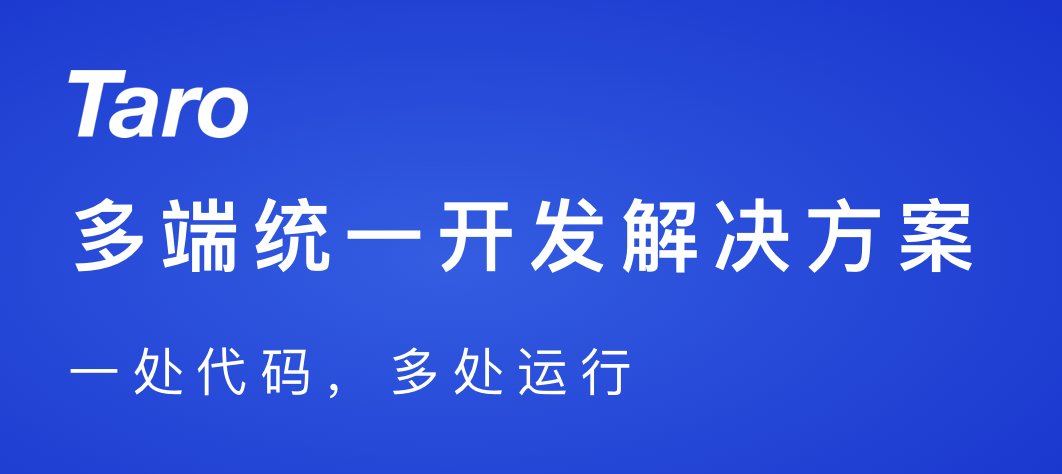
官网
安装
$ yarn global add @tarojs/cli
更新 Taro
$ taro update self
创建项目
$ taro init 项目名称
CLI会让我们做四个选择,现在我们只需要用最简单的方式创建项目,所以我们作出以下选择:
| 问题 | 选择 |
|---|---|
| 请输入项目介绍! | 根据项目需求自己写 |
| 是否需要使用 TypeScript ? (Y/n) | n |
| 请选择 CSS 预处理器(Sass/Less/Stylus/无) | 无 |
| 请选择模板(默认模板/mobx/redux/wxcloud/wxplugin) | 默认模板 |
创建成功后等终端出现一下字样即为创建成功。
创建项目 todoList 成功! 请进入项目目录 todoList 开始工作吧!😝
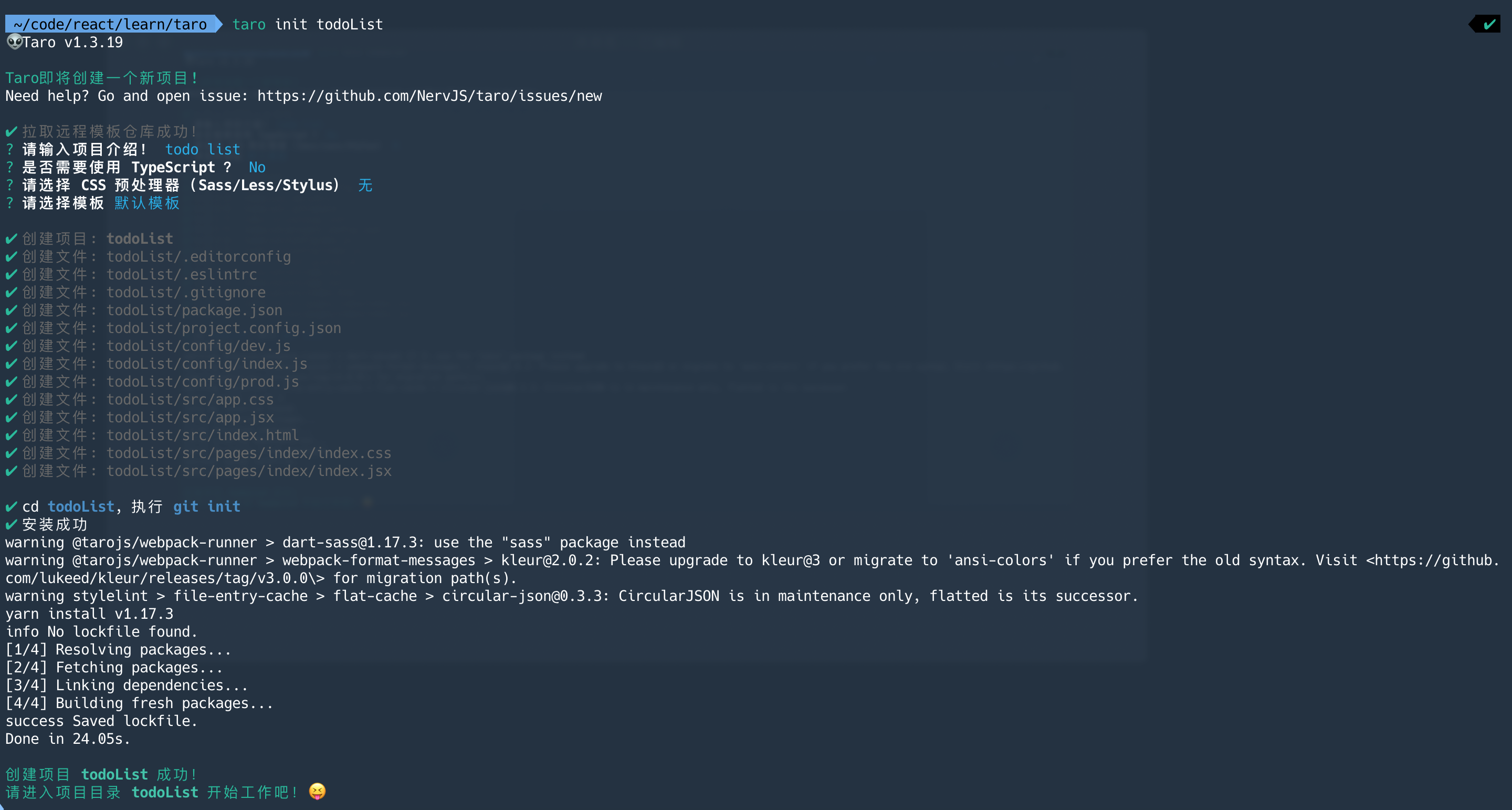
更新
- 更新 taro-cli 工具:
# taro $ taro update self # npm npm i -g @tarojs/cli@latest # yarn yarn global add @tarojs/cli@latest
- 更新项目中 Taro 相关的依赖
taro update project
文件目录

- config - 配置文件
- src - 资源文件
编译和打包
- 微信小程序编译预览及打包
# npm script $ npm run dev:weapp $ npm run build:weapp # 仅限全局安装 $ taro build --type weapp --watch $ taro build --type weapp
- 百度小程序
# npm script $ npm run dev:swan $ npm run build:swan # 仅限全局安装 $ taro build --type swan --watch $ taro build --type swan
- 支付宝小程序
# npm script $ npm run dev:alipay $ npm run build:alipay # 仅限全局安装 $ taro build --type alipay --watch $ taro build --type alipay
- H5
# npm script $ npm run dev:h5 # 仅限全局安装 $ taro build --type h5 --watch
- React Native
# npm script $ npm run dev:rn # 仅限全局安装 $ taro build --type rn --watch